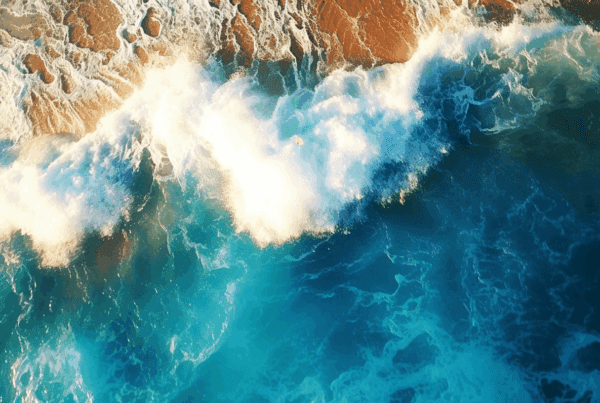WordPress security refers to the measures taken to protect WordPress websites from various online threats, including hacking, malware infections, data breaches, and other malicious activities. Given its popularity, WordPress websites can be targets for cyber attacks, making security a crucial concern for website owners and administrators.
Some key aspects of WordPress security include:
Regular updates: Keeping WordPress core, themes, and plugins up to date is essential to patch vulnerabilities and ensure the latest security features are in place.
Strong passwords: Enforcing strong, unique passwords for WordPress user accounts, including administrators, helps prevent unauthorized access.
Secure hosting: Choosing a reputable hosting provider that prioritizes security and offers features like SSL certificates, firewalls, and regular backups can enhance website security.
Security plugins: Utilizing security plugins like Wordfence, Sucuri, or iThemes Security can provide additional layers of protection through features such as malware scanning, firewall protection, and login security.
Limited access: Restricting access to sensitive files and directories, such as wp-config.php and .htaccess, can prevent unauthorized changes or breaches.
User roles and permissions: Assigning appropriate user roles and permissions to individuals accessing the WordPress admin area helps minimize the risk of unauthorized actions.
Regular backups: Creating and storing regular backups of WordPress websites ensures data can be restored in the event of a security incident or data loss.
Security best practices: Implementing security best practices such as disabling file editing via the WordPress dashboard, removing unused themes and plugins, and monitoring website activity can further enhance security.
By implementing these security measures and staying vigilant, WordPress website owners can reduce the risk of security breaches and protect their websites and data from potential threats.